SeoToolsbuz
New member
Now I will show you, The process to fixed DNS_PROBE_FINISHED_NXDOMAIN error.
Sometimes we will faced this kinds of problem on google chrome. Like the below screenshot:
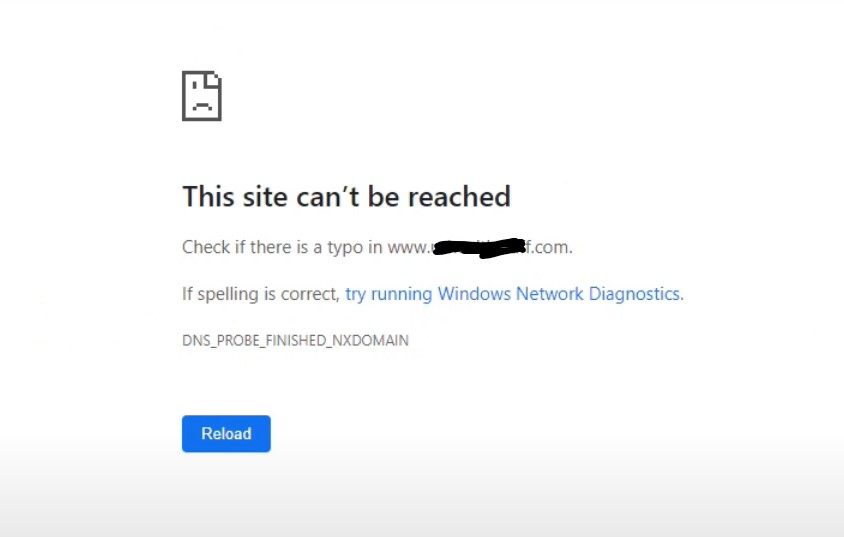
To solve this problem,
#1: First go to your Control Panel from your PC.
#2: Then go to Network and Sharing Center.
#3: Now go to Change adapter settings.
#4: Then select your connected network and then right click on it and then select properties. With in a few seconds it will appears network properties box. Like the below screenshot:
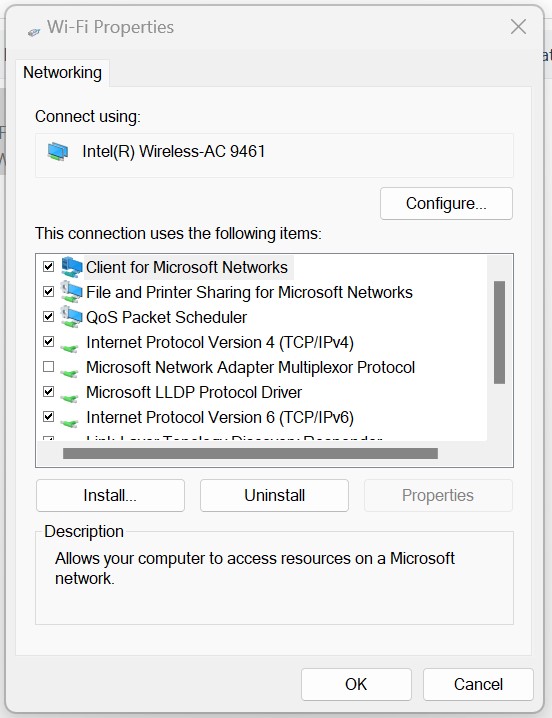
#5: Now click on Internet Protocol Version 4 (TCP/IPv4) and then click on Properties.
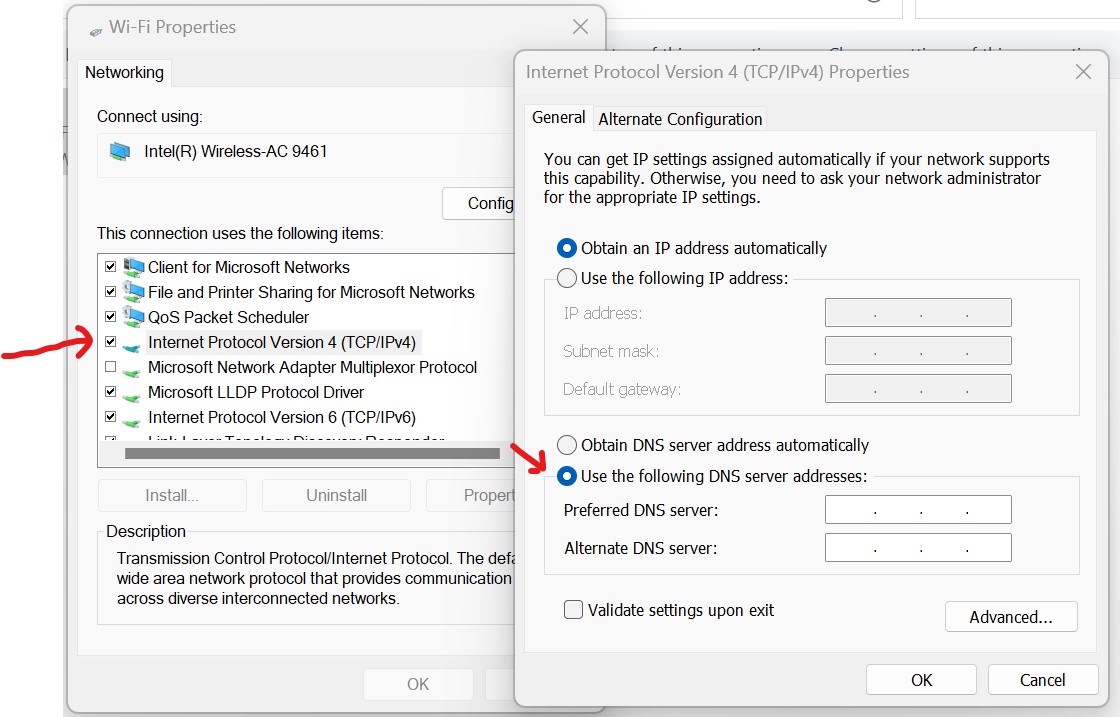
#6: Then select Use the following DNS server address.
Put Preferred DNS server: 8.8.8.8 and Alternative DNS server: 8.8.4.4
Finally click on Ok.
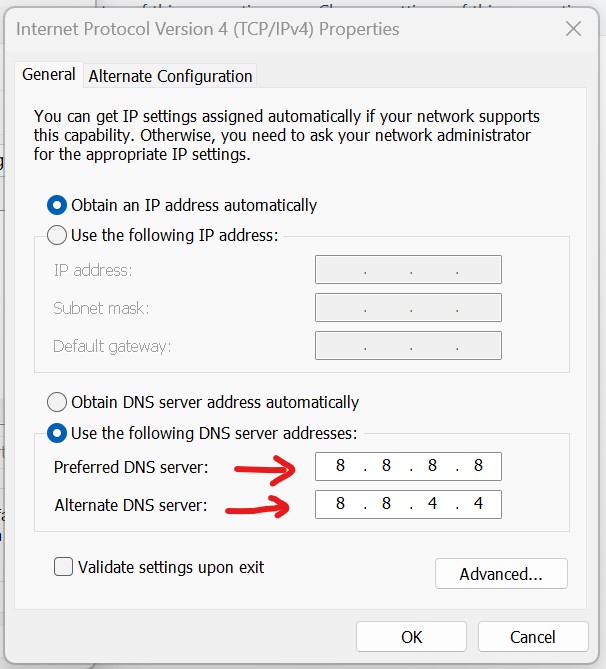
This is the process to solve DNS_PROBE_FINISHED_NXDOMAIN error.
If you faced any problem to fixed this, Please comment here.
Sometimes we will faced this kinds of problem on google chrome. Like the below screenshot:
To solve this problem,
#1: First go to your Control Panel from your PC.
#2: Then go to Network and Sharing Center.
#3: Now go to Change adapter settings.
#4: Then select your connected network and then right click on it and then select properties. With in a few seconds it will appears network properties box. Like the below screenshot:
#5: Now click on Internet Protocol Version 4 (TCP/IPv4) and then click on Properties.
#6: Then select Use the following DNS server address.
Put Preferred DNS server: 8.8.8.8 and Alternative DNS server: 8.8.4.4
Finally click on Ok.
This is the process to solve DNS_PROBE_FINISHED_NXDOMAIN error.
If you faced any problem to fixed this, Please comment here.