Kieve
New member
I have seen from Hestiacp panel, It shows phpmyadmin import limit 20Mb or 2 Mb. But if your SQL file is greater than that limit, How can you upload the file?
Now I will show that process step by step.
i) First login to your Hestiacp panel as an admin user.
ii) Then Click on the Settings Icon from the top right bar.

iii) Now click on the Php edit option.

iv) Now change the values of the below config:
max_execution_time: 6000
max_input_time: 6000
memory_limit: 128M
post_max_size: 100M
upload_max_filesize: 100M

v) Then click on the Save button.
vi) Now again click on the Settings icon from the top right bar.
vii) Then Click on Apache2 Edit Icon.

viii) Then change the Timeout 30 to Timeout 6000
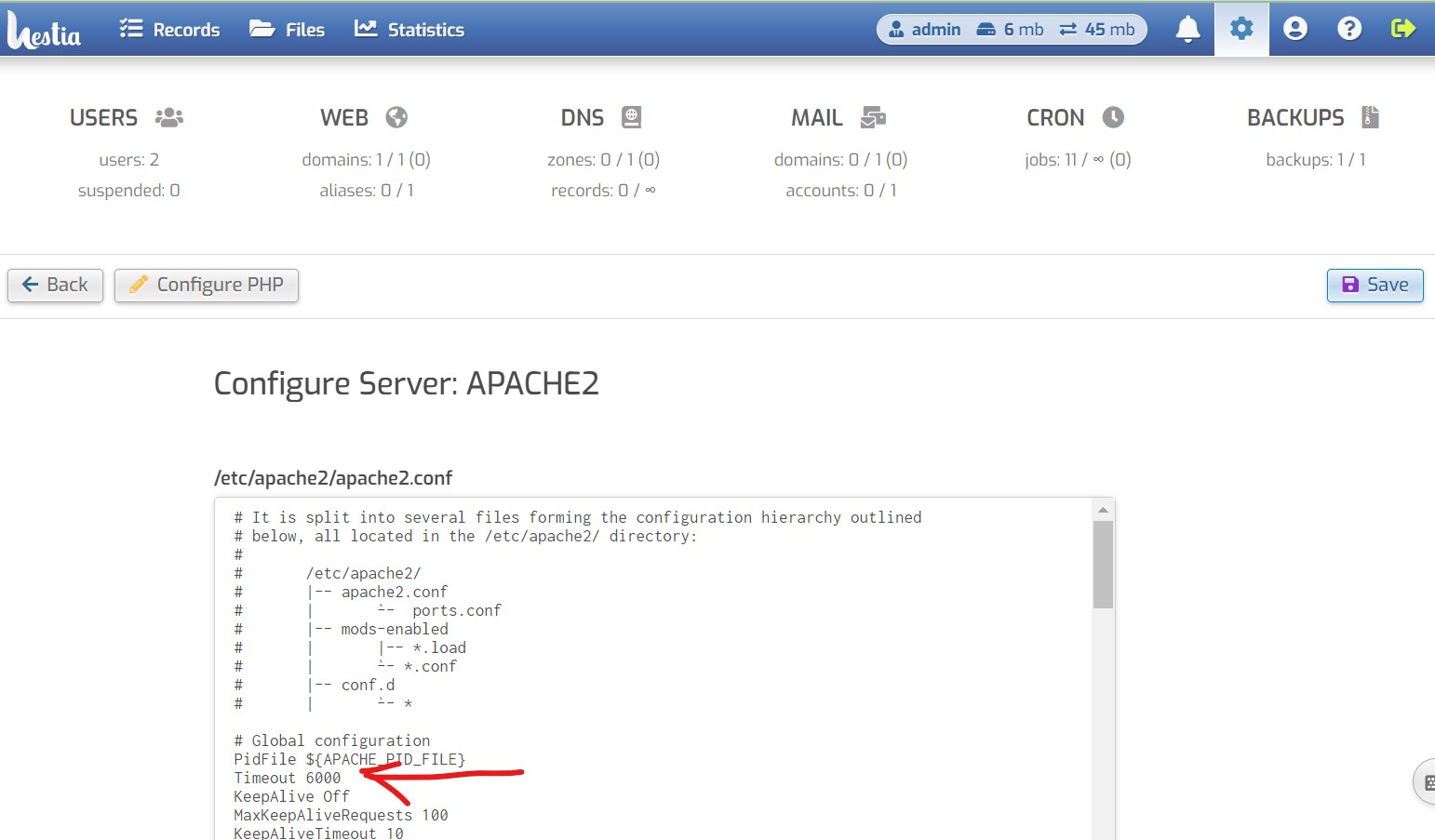
This is the process to increase phpmyadmin upload limit.
If you have faced any problems with this, Please comment here. I will help you to solve it.
Thanks.
Now I will show that process step by step.
i) First login to your Hestiacp panel as an admin user.
ii) Then Click on the Settings Icon from the top right bar.
iii) Now click on the Php edit option.
iv) Now change the values of the below config:
max_execution_time: 6000
max_input_time: 6000
memory_limit: 128M
post_max_size: 100M
upload_max_filesize: 100M
v) Then click on the Save button.
vi) Now again click on the Settings icon from the top right bar.
vii) Then Click on Apache2 Edit Icon.
viii) Then change the Timeout 30 to Timeout 6000
This is the process to increase phpmyadmin upload limit.
If you have faced any problems with this, Please comment here. I will help you to solve it.
Thanks.